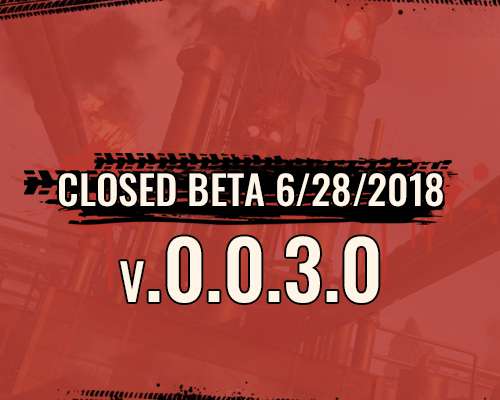We’re coming into our final Beta Weekend and have endeavored to make this the most “stable” and “optimally performing” version so far. This isn’t an act of bravado, but rather a focus, one that helps us understand if we’re moving in the right direction when improving the playability of our game for both players with low and high end machine specifications.
Likewise this represents one of just many many optimization patches we’ll be working on for Early Access and beyond. We aren’t resting on our laurels, and we don’t yet know if we have laurels on which to rest! That’s for you to check out along with us during these Beta Weekend hours, and help us figure out what is working for you and what isn’t.
As a result you can see that the below patch changes focus on those types of fixes that try to improve on playability, sometimes at some sacrifice of graphical quality, and like a teetering scale we will continue to balance these two elements, while trimming excess, economizing, and otherwise “playing with the math”. You may notice when changing certain settings, that objects may visibly stream in, and visual effects may be visible before the item they’re attached to. Please report these as you run into them, but we’ll observe them as well and make adjustments where we can.
Finally, this is your last opportunity for a while to submit bugs and general feedback about the Beta content. We’ll accept any suggestions from duration of the storm rounds, to damage output of the LMG and anything else on your mind for a couple weeks after Beta ends, but then we’ll be temporarily closing the feedback form and focusing 100% on changes/fixes/and feature implementation.
As always, feel free to compare the work below with that of previous patches to the right. You’ll notice also this patch recognizes more open issues than before, but we hope to whittle down this list as we get closer to our next update, potentially 0.1.0.0 or Early Access this summer.
Game Features
Menu
- Added new display overall quality profile settings
- Increased font size of menu settings
- Added new FOV adjustment setting
- Added new mouse smoothing toggle
- Added new mouse FOV scaling toggle
- Added 21:9 aspect ratio value in Resolution settings
Environment
- 85% of the assets are grounded
- Added additional furniture textures
- Improved FPS performance in areas that stream significant asset counts
- Increase damage output of storm between Round 4 and Round 8
- Increased storm movement speed between Round 7 and Round 8
Quality of Life Improvements
- Improved hip to ADS speed on various weapons
- Added new icons for weapons, and attachments
- Added additional match screen timer after selecting direction on the match wheel
- Improved player load-in timing and function
- Added cancel prompt when using consumables
- Improved zoom function and visibility of Minimap
- Improved FPS performance while viewing the moving storm
- Improved performance by reducing the amount of content remaining in memory
Weapons
- Improved ADS reticle stability
- Added and improved texture and model changes to reticles, scopes
- Added new texture and models for weapon mount positions
- Lowered damage output reduction on player while in the storm for all gas masks
- Greatly increased fall damage
- Slightly increased damage output of Hunter BR
- Slightly increased damage output of Hellstorm SMG
- Increased Remedy SG spread, reducing accuracy when firing at a distance
Looting
- Reduced loot count on bleachers at Mudercross Tracks and Red Asphalt Arena
Audio
- Fixed an audio bug where audio cuts out when aiming down sight
- Fixed an audio bug where M60 plays empty magazine audio when firing
- Fixed an audio bug where there’s no impact sound with melee
- Fixed an audio bug where second picked up gun plays first picked up gun’s firing audio
Known Issues and their Status
- Crashes
- Fixed a crash when exiting the game
- Fixed a crash while player is in the main menu launch screen
- Fixed a crash player would encounter when the server closes
- Fixed a crash while connecting to the server
- Major
- Fixed issue with mouse settings not saving properly
- Removed 90% of foliage from buildings
- Removed 80% of foliage known to cause unexpected stops for moving players/vehicles
- Addressed issue where players would sometimes spawn invisible
- Fixed an issue where players could be killed in pregame lobby
- Addressed issue where Rocketjump Wheels would fail to flip a turned-over vehicle
- Fixed an issue where equipped weapon models would remain and clip through currently held weapon
- Minor
- Fixed collision issue on silo rooftops
- Fixed an issue where armor and satchel disappear when replacing them
- Fixed an audio bug where some sounds would cut out if player fired when reloading
- Fixed an issue where car icon was displaying as a player arrow icon on Minimap
Not Fully Addressed
- Previously reported issues
- Audio issue where player is unable to hear footsteps from behind
- Vehicle desync from server when sprinting – to seating – to driving
- Issue where player takes no damage when exiting a vehicle while driving at high speed
- Issue where player can get stuck in a ditch in center of the refinery next to the main pipe
- Issue locations where sometimes items cannot be looted from floor, or remain when picked up
- Instances where vehicles drive awkwardly / slow when another player is standing on the hood
- Issue where player can repair and re-gas destroyed vehicles
- Instances where weapons clip through walls
- Issue where Baseball bat in passenger seat of vehicle is displayed incorrectly
- Issue where weapons SFX were not properly aligned with reload animation
- Instances where incorrect SFX plays when damaging environment (i.e. Clubbing fabric sounds from striking wood)
- Instances where vehicle audio ends if a player exits a vehicle before the vehicle comes to a complete stop
- Instances where SFX persist while in loading screen when match begins
- Instances where vehicle attachments not making equipping SFX or audio levels inconsistent
- Instances where vehicle spawns in without the ability to accelerate until handbrake is applied or player gets out and back in vehicle
- Instances where running on top of destroyed vehicles can sometimes launch the vehicle upward
- Instances where visual damage indicators were missing
- Issue where dead enemy player character models display incorrectly
- Instances where a player cannot loot a dead player character
- Issue where enemy player movements on top of shipping containers give off dust SFX to player inside container
- Newly reported issues
- Instances where small foliage carries heavy collision
- Instances where Incorrect models display while holding the bat
- Issue where player cannot cancel consumables with the interact key (‘F’ key by default)
- Issue where 4k monitors improperly display menu options
- Issue where reloading completes while entering passenger seat and VFX replays when exiting the vehicle
- Issue where audio cuts out when player fires Remedy SG while reloading
- Instances where equipped weapon suppressors produce the wrong audio
- Instances where the game crashes due to errors with VRAM
- Issue where sometimes vehicle Jet Boosters or Rocketjump Wheels do not function when equipped
- Instances where player is unable to exit a vehicle on its side
- Issue where destructible window asset causes awkward texture display
- Issue when missing collision on some assets
- Issue where curved stairs on silos have awkward pathing collision
- Instances where scope reticles reflect on certain materials
- Instances where Remedy SG reload SFX cancels when picking up another weapon
- Issue where Ghost Muzzle SFX isn’t playing
- Instances when sometimes car explosion VFX is missing