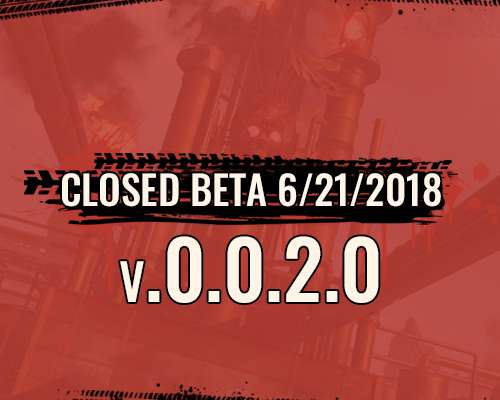Our second Closed Beta Weekend, scheduled for 6/22-6/24/2018, is hot on the completion of our first major patch since first revealing the game.
We’ve done our best to listen to the variety of feedback that came from our Feedback Form, Social Media, Streamer and Content Creator commentary, and of course our Fractured Lands Partners.
Thank you! You have been instrumental in helping us make fixes to our title in development. Below represents the total adjustments made in our latest patch that you’ll be able to try in this weekend Beta period. We also included some notes on feedback/info we collected that we are addressing but cannot completely finish/fix in this patch–and will address or continue to address in later versions.
Just as a note we also mentioned a handful of things you can expect in Early Access but not in time for Beta.
Game Features
Menu
- Added “restore to default” option in the settings menu
- Added resolution options for 4k Monitors based on native monitor settings
- Added slider functionality for mouse sensitivity option
- Mouse sensitivity is in increments of 1 instead of 5
- Improved default mouse sensitivity setting
Environment
- Various environment material improvements
- Added variety of LOD (Level of detail) meshes throughout the map
- Applied additional texturing to center point of interests (Refinery)
- Added new feature points of interest (Crater)
- Arranged new feature points of interest layout and design
- Improved level streaming network performance
- Improved Muzzle Flash effect
- Improved server optimization regarding vehicle performance, taking character damage, etc.
Weapons
- Introduced custom art treatment for weapon scopes
- Adjusted the G’luck HG firing animation
- Re-aligned all scope attachments
- Added name and description for all weapons
Quality of Life Improvements
- Rebalanced weapon ADS speed
- Added proper icons for weapons, attachments, consumables, armor, and vehicle attachments
- Ensured simultaneous player spawn at beginning of match to prevent players from defenseless attacks
- Added function where, when using “F”, players will automatically switch seats when trying to exit the vehicle while the door is blocked
- Players can now melee while sprinting
- Added pop-up element showing when something is too heavy to be picked up or equipped
- Increased the size of some visuals displayed on ground (satchel, front bumper attachments)
- Players can now split stacks of items in half by holding CTRL while dragging item
- Improved logic for swapping items
- Improved the visuals to display weight restriction for objects on the ground
- Adjusted to allow consumption of fuel anywhere within interact proximity of the trunk
- Added item sorting by type in the inventory
- Increased font size of pick-up descriptions
Looting additions
- Added new weapon: Wildhog LMG
- Added new Level 3 Chest Armor Warmonger Armor
- Increased looting options around center point of interest (Refinery)
Known Issues and their Status
- Major
- 80% of buildings are visibly grounded
- Fixed known collision issues for the minimall buildings
- Fixed known collision issues for warehouse side door
- Fixed known collision issues on scaffold stairs
- Addressed reported “rubber banding” issues
- Fixed full Key Binding functionality
- Fixed issue where storm wasn’t damaging players near end of match
- Fixed option to remove FrameLock
- Fixed issue where player location did not show correctly on the map while spectating
- Minor
- Improved known instances where loot, foliage, or buildings are sunken or floating
- Improved known instances where textures on buildings, sidewalks, roads, and props are missing, flickering or bleeding
- Improved issues of hitching due to level load processes
- Improved known instances where foliage collides with solid objects
- Fixed issue where tool-tips display in a vertical column
- Improved vehicles streaming distance
- Fixed issue where the incorrect models display while holding the bat
- Fixed issue where swift reload magazine functioned incorrectly
- …Removed some random floating box in the world (how did that? Whatever, it’s gone now)
- Not Fully Addressed
- Audio issue where player is unable to hear footsteps from behind
- Vehicle desync from server when sprinting – to seating – to driving
- Issue where player takes no damage when exiting a vehicle while driving at high speed
- Issue where player can get stuck in a ditch in center of the refinery next to the main pipe
- Issue locations where sometimes items cannot be looted from floor
- Instances where vehicles drive awkwardly / slow when another player is standing on the hood
- Issue where player can repair and re-gas destroyed vehicle
- Instances where weapons clip through walls
- Issue where Baseball bat in passenger seat of vehicle displayed incorrectly
- Issue where weapons SFX were not properly aligned with reload animation
- Instances where incorrect SFX plays when damaging environment (i.e. Clubbing fabric sounds from striking wood)
- Instances where vehicle audio ends if a player exits a vehicle before the vehicle comes to a complete stop
- Instances where SFX persist while in loading screen when match begins
- Instances where vehicle attachments not making equipping SFX or audio levels inconsistent
- Instances where vehicle spawns in without the ability to accelerate until handbrake is applied or player gets out and back in vehicle
- Instances where running on top of destroyed vehicles can sometimes launch the vehicle upward
- Issue where vehicle minimap icon displayed incorrectly
- Instances where visual damage indicators were missing
- Instances where collision/visuals clip or are transparent for large pipes
- Issue where dead enemy player character models display incorrectly
- Instances where a player cannot loot a dead player character
- Issue where enemy player movements on top of shipping containers give off dust SFX to player inside container